1.) Go to the photo
2.) Go to the upper right corner of the photo and click the arrows to enter fullscreen
3.) When in fullscreen mode, click on the photo with right click to open it in a new tab
4.) Now the curser will turn into a magnifying glass.
5.) Click on the magnifier to get the full resolution of the photo.
6.) Now you can download the original photo in original size to your computer.
Please don't screenshot the photo and please don't download the thumbnail.
The photo will be too small and the quality too bad.
If this is too complicated for you, please mind that in future it will be "too complicated" for us photographers to take or upload any more photos of you. Thanks for your understanding.




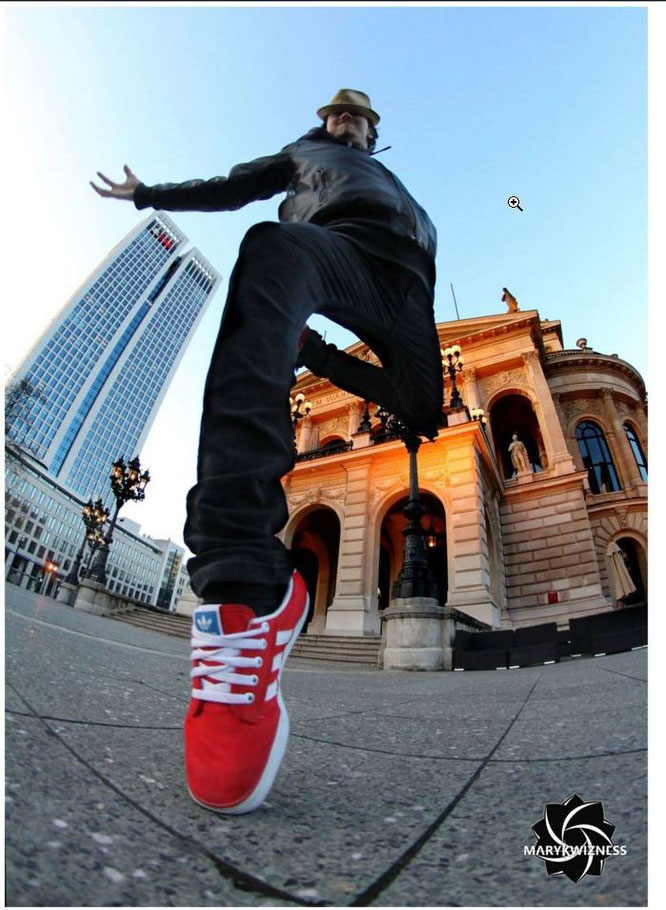


Write a comment
Nisha Letts (Thursday, 02 February 2017 10:32)
I'm gone to say to my little brother, that he should also pay a quick visit this blog on regular basis to get updated from most up-to-date information.
Lynsey Towry (Thursday, 02 February 2017 19:04)
Do you have a spam problem on this website; I also am a blogger, and I was wondering your situation; we have developed some nice practices and we are looking to exchange techniques with other folks, please shoot me an e-mail if interested.
Yuki Heins (Sunday, 05 February 2017 18:13)
I pay a visit every day a few sites and information sites to read posts, except this weblog gives quality based content.